8 free tools to make picture-perfect creative content
A picture says a thousand words… or at least, it can be processed 60,000 times faster than words. If you want to get your audience’s attention, it’s time to get visual. Images with Tweets are 94% more likely to be retweeted, and blog posts featuring images break up the text and make your posts even more engaging. We’ve put together an all-star list of tools, user-friendly and free, that will get you designing and crafting imaginative images in no time at all.
1. Canva
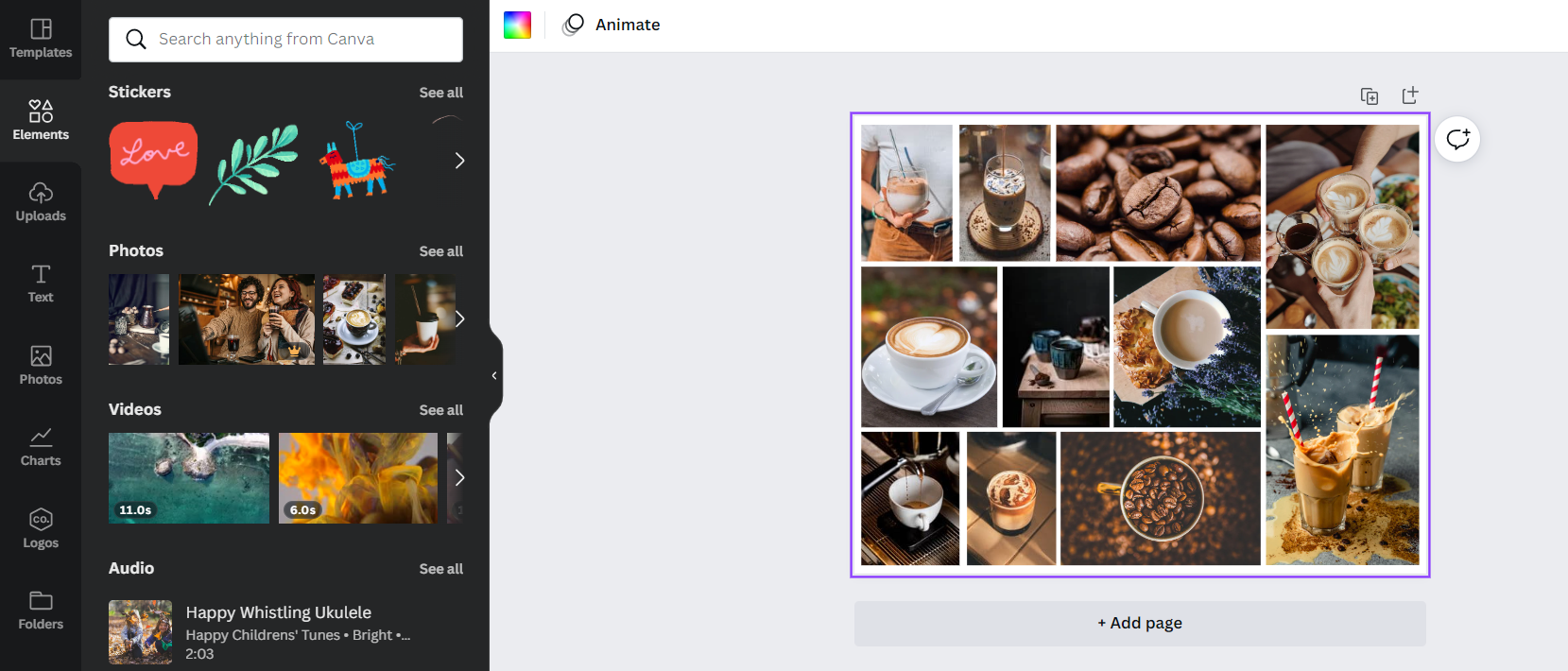
Easily one of the best free design tools in the market, Canva comes with tons of templates that make designing easy for beginners. You can use the tool to create social media posts, Instagram stories, newsletters, YouTube thumbnails, Facebook cover photos, and presentations. All you need to do is choose from hundreds of free templates and start customizing, or you can also start from scratch.
Canva offers plenty of tools that you can use to customize your design. This includes adding graphic elements such as lines, frames, shapes, stickers, and charts. You can add your own images, share your message through text overlays, or even add audio clips to your design. The tool is free to use, but you can also upgrade to the pro plan to access more features like brand kits and content planners.
2. Venngage
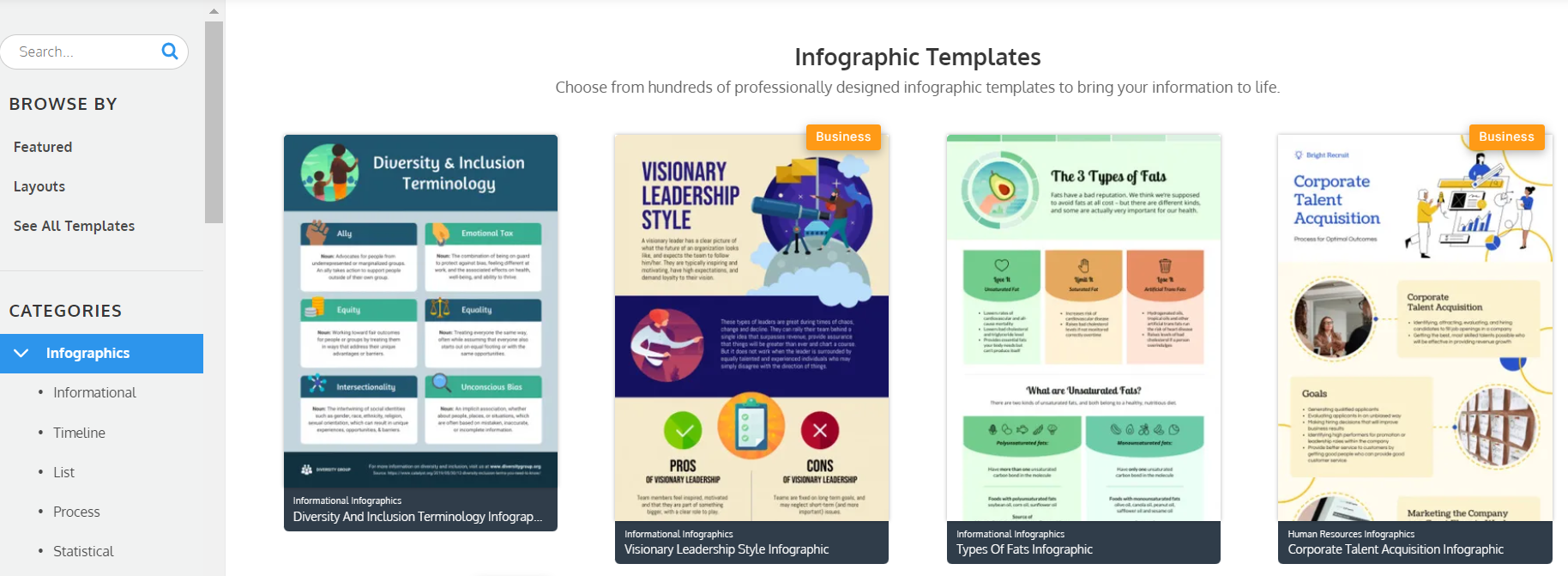
Venngage is a leading infographic maker that comes with hundreds of templates that you can use and customize for free. You can customize the templates using your own text and change up the graphics, frames, and colours to make them your own. The templates are sorted into different categories such as informational, statistical, tutorials, business, geographic, and more, which allows you to easily find designs that suit your needs.
The tool is free to use but you can sign up for a paid plan to access more premium features. While Venngage is known for its infographic design features, it also lets you design different types of original graphics. This includes presentations, charts, mind maps, collages, white papers, ebooks, social media posts, and white papers.
3. Piktochart
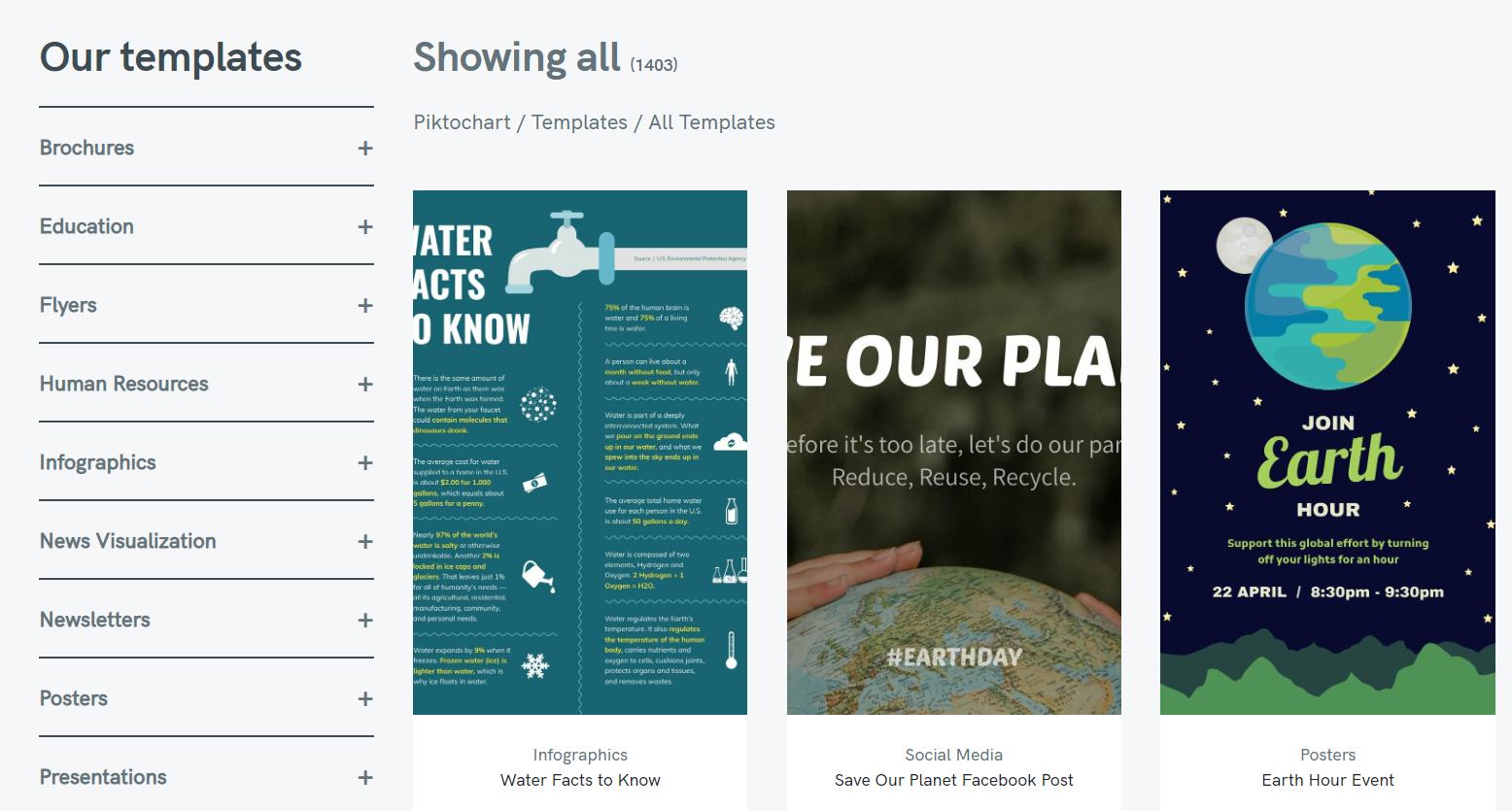
Infographics are all the rage, but without a designer to construct them, marketers find themselves between a rock and a hard place. Piktochart simplifies the infographic process and gets you creating stunning data-driven visuals in no time. You can build your own infographics from scratch, or choose from a selection of ready-made template themes.
Both Piktochart’s interface and library are incredibly user-friendly, making it a great tool for amateur designers. Choose your background, font size, colors, and simply add images by scrolling through your left-hand sidebar whilst in the editor.
4. BeFunky
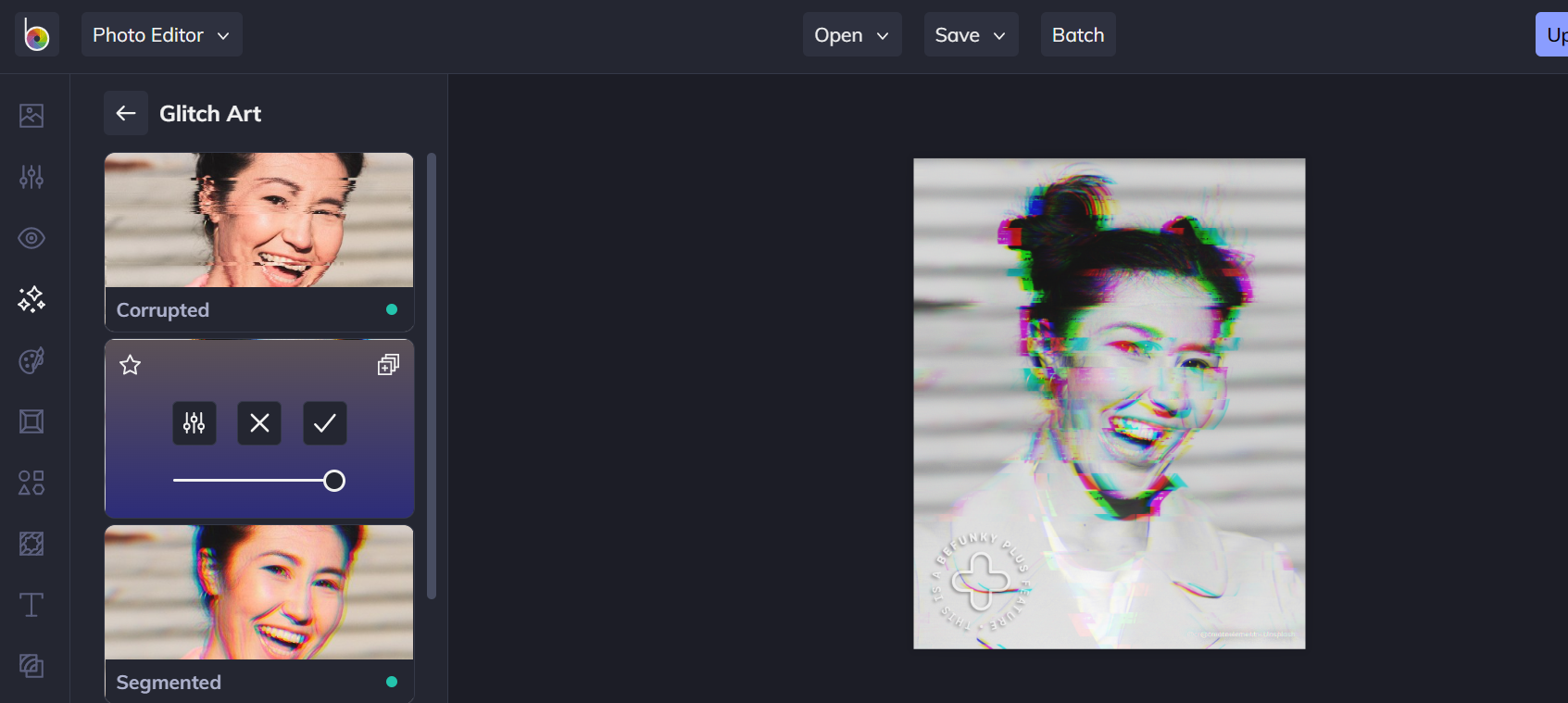
BeFunky is a free photo editing and graphic design tool that’s easy to use for beginners and robust enough for experts. It comes with the basic features that allow you to crop, resize, and rotate your images or even adjust the colour to fit a certain mood. It offers plenty of filters and effects that allow you to create eye-catching images.
Plus, you can also batch edit photos, remove backgrounds, create a collage in one click, and customize your design with vector graphics and icons. The tool also offers plenty of pre-designed templates that you can make your own with customization tools.
5. Make A GIF
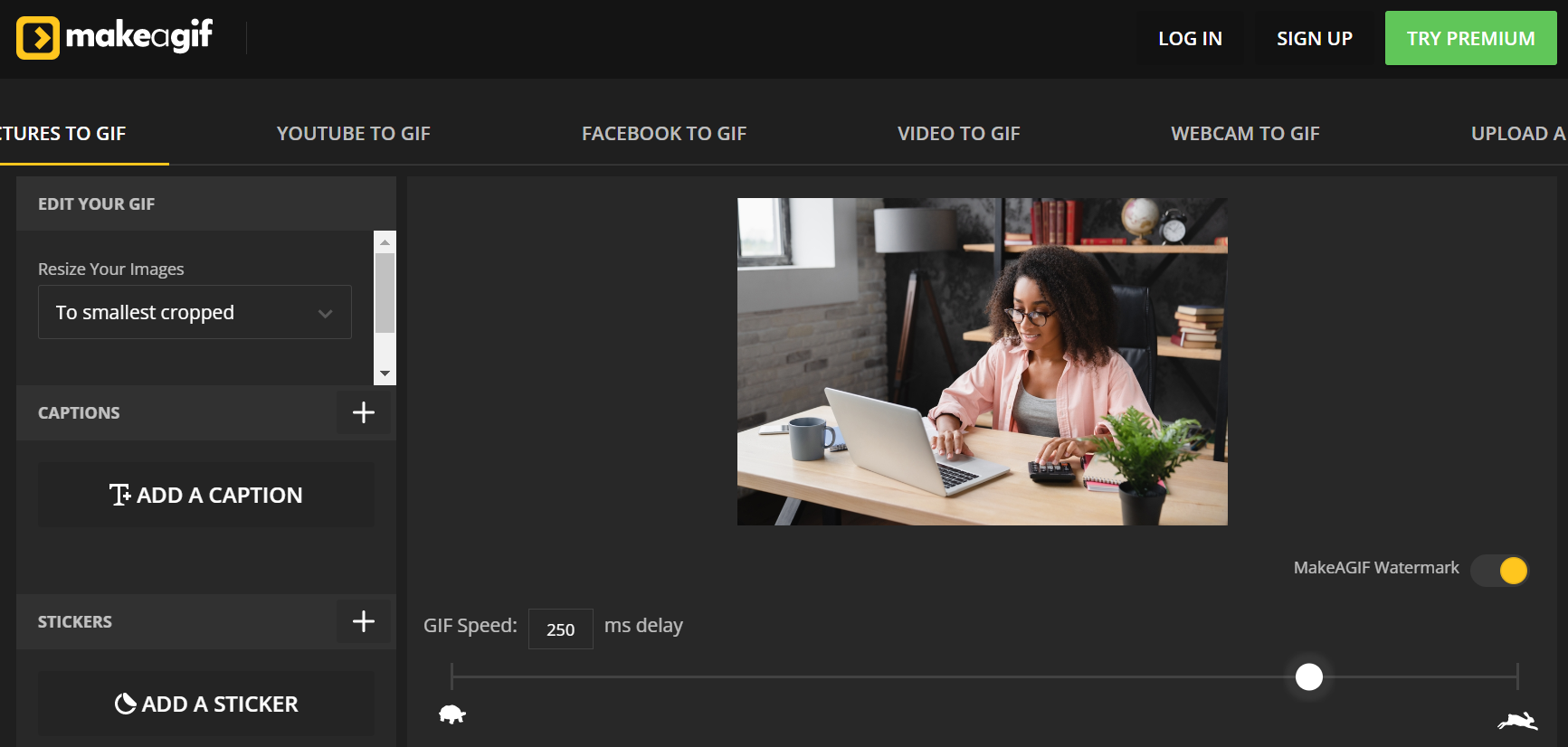
GIFs are a fun and easy way to entertain your audience. Make A GIF simplifies the process of creating a GIF. You can create GIFs out of images, YouTube videos, Facebook videos, and your own videos. The tool allows you to customize the GIF by resizing the images or adding captions and stickers. You can also change the speed of the GIF to create the impact that you want.
6. Vecteezy
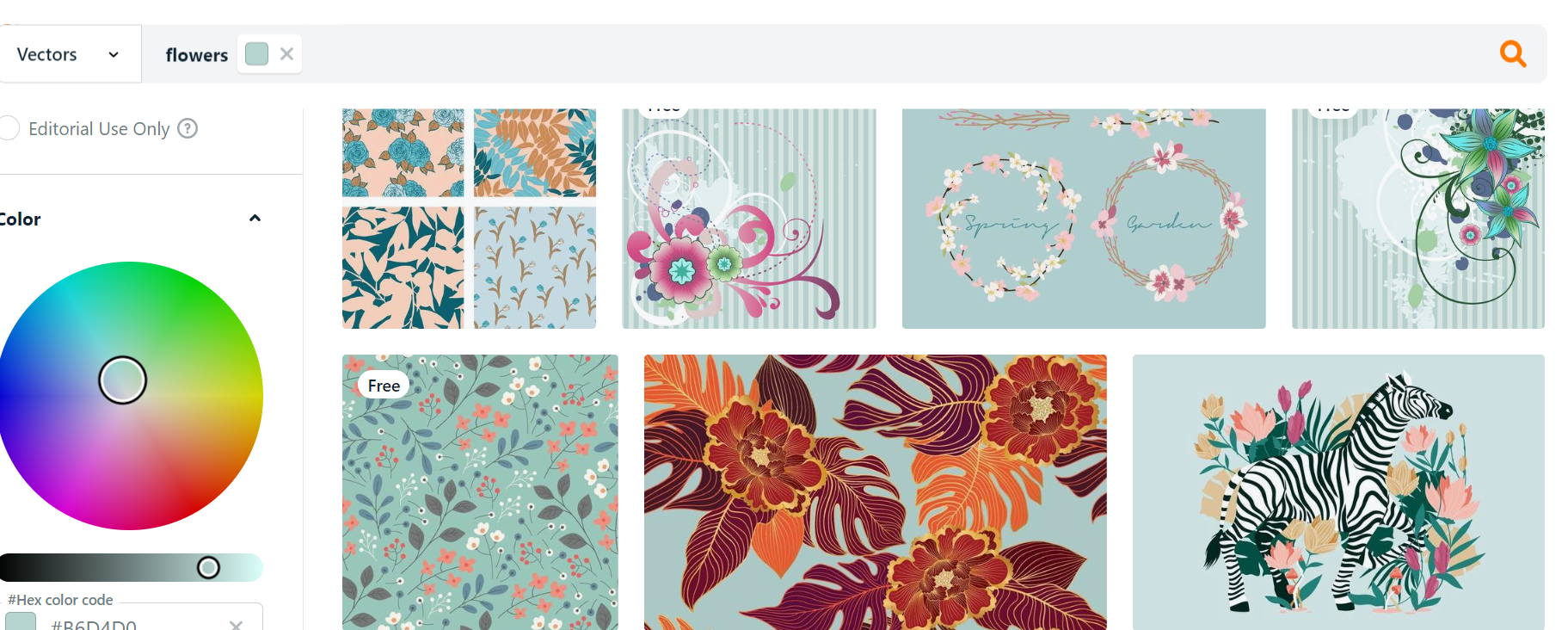
Vecteezy is a tool where you can download free stock photos and videos as well as vector art. While its massive collection is a major attraction, what’s even better is the search functionality. For stock images, the tool sorts the content based on different categories such as travel and adventure, people and lifestyle, and animal and wildlife to make the search easier.
For vector art, Vecteezy allows you to filter your search results by selecting a colour from the colour wheel. This makes it extremely easy to narrow down vector art that best matches your design project or your brand colours.
7. GIMP
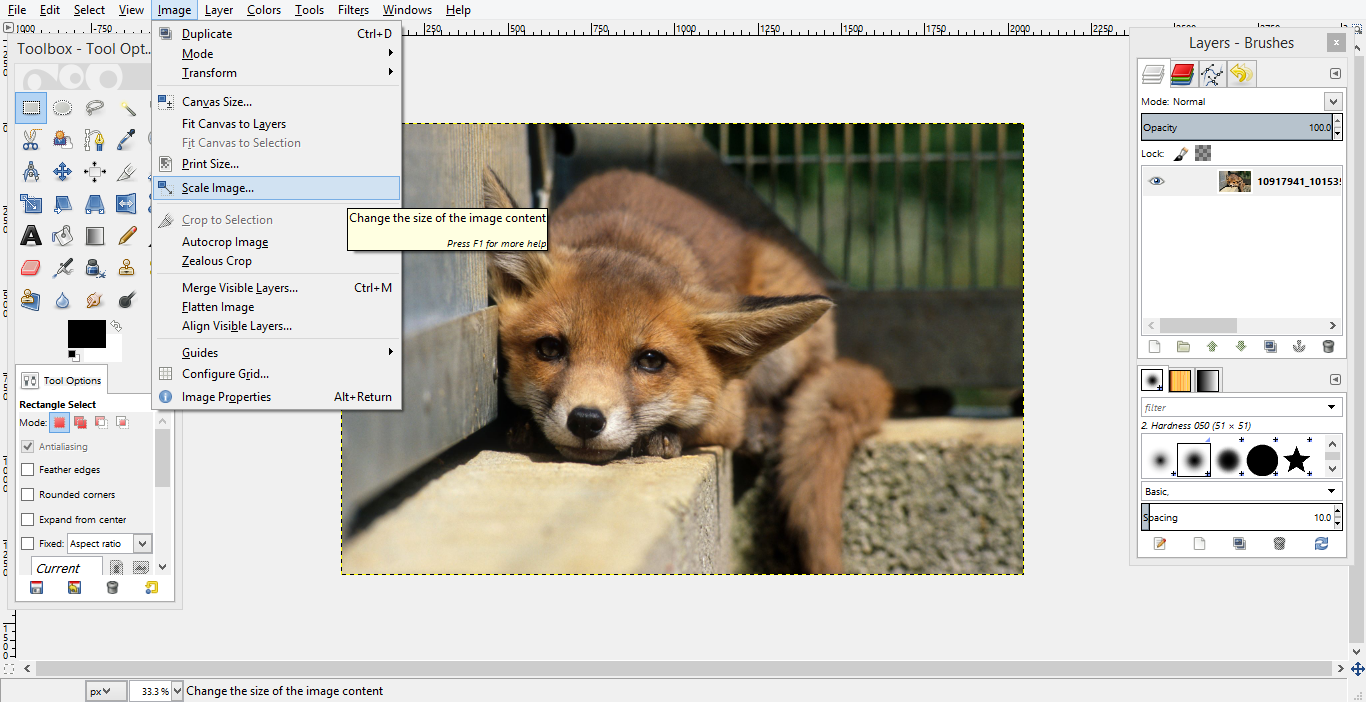
GIMP (GNU Image Manipulation Program) is photo editing software which you’ll need to download and install. It comes with a surprising amount of free complex tools and features, a budget-friendly option for amateur designers looking to improve their skills or anyone wanting creative freedom for their designs.
If you’re not so hot with designing but want to give GIMP a try, they offer a full user guide and tutorial section which walks you through creating simple shapes and building your design knowledge (bonus: their user guide is available in multiple languages).
8. Pixlr
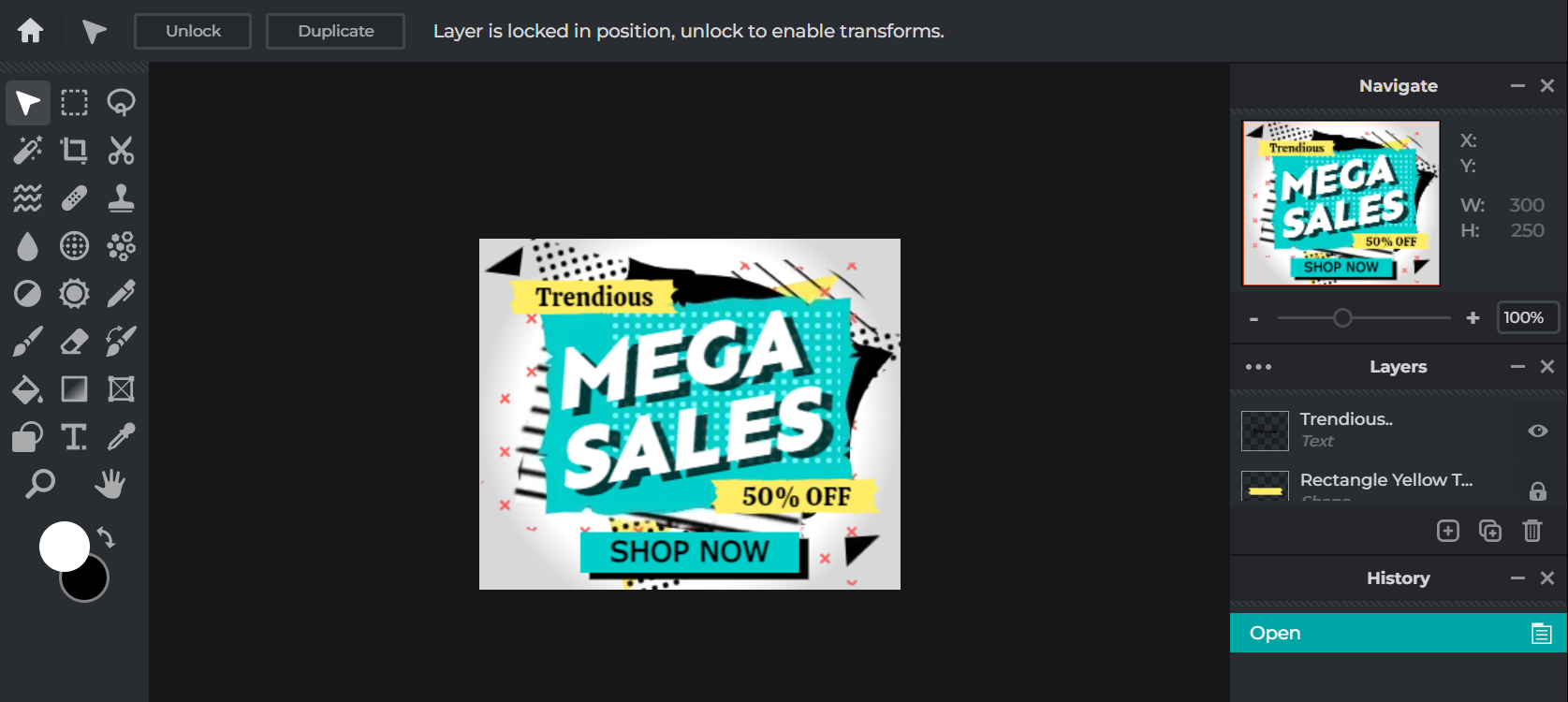
Pixlr is a tool for photo editing, design, and animation. It offers plenty of design templates that you can customize for your YouTube banner, presentation, social media post, or Instagram story. The editor comes with a bunch of tools that you’d get with Photoshop such as cloning, healing, wand selection, lasso selection, and marquee selection. You can also upgrade to a premium plan to access even more tools.
Pixlr also offers many filters and effects to create stunning images. One of the latest features is Photosmash Studio, which instantly removes your background in just a click so you can easily create product images, promo photos, and profile pictures.
What other tools do you use to create stunning visuals for your social media posts? Let us know your recommendations in the comments.
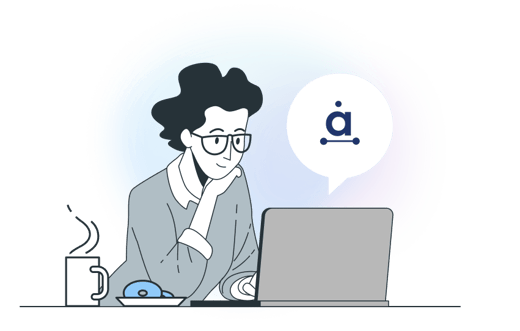





.png?width=60&name=image%20(62).png)