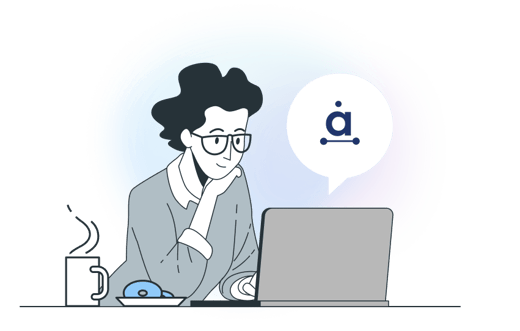How to create & use lists on Twitter
Twitter is one of the largest social media platforms in the world, with almost 400 million active users. It’s a powerful tool for businesses looking to connect directly with their audience, but the sheer scale of the user base can also raise challenges when it comes to cutting through the noise.
That’s where Twitter Lists come in – they’re designed specifically to bring order to your feed, helping you to keep up with the most important conversations through custom segmentation of accounts - but that’s just the start! Here’s our guide to everything you need to know about Twitter Lists, from how to create one to what you can use them for.
What are Twitter Lists?
Twitter Lists are a way for you to organise the tweets that you see in your timeline by grouping accounts into categories. There are two ways to engage with lists: create your own lists based on topics you’re interested in, or follow lists that other people have already created.
Once you’ve created a list of your own or followed someone else’s, you can view it as a separate timeline that only shows tweets from accounts included in the list. They’re an excellent way to customise and curate your Twitter experience, and are especially useful if you follow a lot of accounts spanning a broad range of topics.
How to create a List on Twitter
Log into Twitter
The first step in creating a Twitter List is to log into the Twitter account that you want to create the list for, if you’re not already logged in.
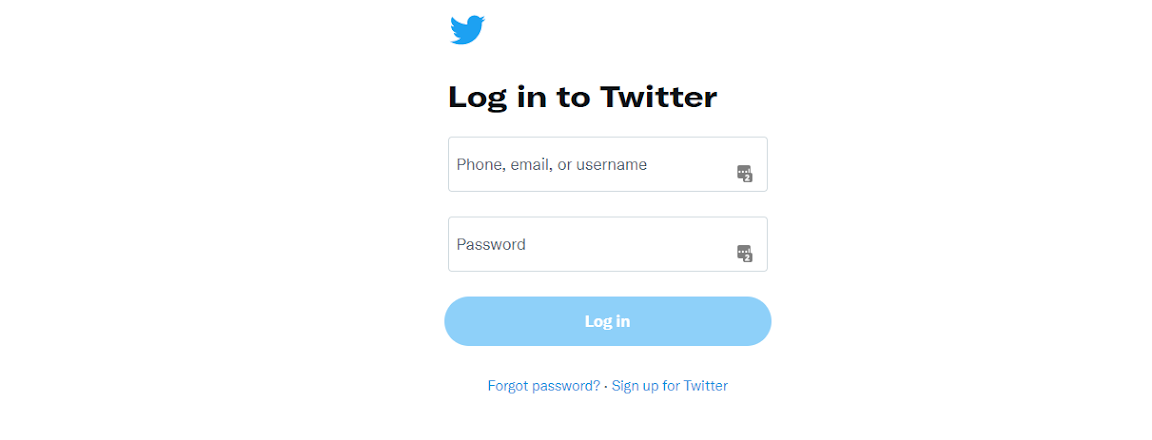
2. Navigate to lists
Next, you want to find your way to the Twitter Lists page by clicking on the Lists option on the sidebar.
3. Click to create a new list
If you’ve never created or followed a list before, you’ll be greeted with a mostly empty page. From here, you can click on the New List button to create your own, or browse lists that Twitter thinks you’ll be interested in by clicking Show more.
4. Enter list information
When you click to create a new list, a window will open on your screen prompting you to enter some information. This is where you can make the list your own, adding an image, name, and description that suits its purpose. Just bear in mind that the list name is limited to 25 characters and the description is limited to 100. You can also choose to make the list private if you want to keep it under wraps. Once you’re done, click Next.
5. Add profiles to your list
Finally, you can flesh your list out by choosing the accounts you want to include in it. Some accounts may already be recommended for your list, but you can use the search bar to find more if you want to. Click Add on each account you want to include, and you’ll see the number of members tick upwards. Once you’re happy with the list, click Done. You can always add more accounts later.
How to use lists on Twitter
So now you know how to create a Twitter List, why would you want to? These are some of the main ways you can use lists to your advantage.
Monitor your competitors
It’s useful to keep track of your competitors in any arena, and it’s no different on Twitter. Knowing what they’re tweeting about, how often they tweet, and what kind of engagement they typically receive can be very useful in building your own strategy. Just make sure you keep this one private.
Curate lists for certain topics
When you follow a lot of accounts on Twitter, your main feed can become impenetrable. Splitting accounts you follow into lists based on topic, industry, or specialisation can help counteract this, giving you nice clean curated feeds to browse when you’re looking for something specific.
Broadcast your brands
An overlooked use-case for Twitter Lists is using them as a way of directing your followers to other accounts you want them to follow. For businesses, that might be a list of other owned Twitter accounts, whether they’re for sub-brands, different localities, or specific products.
Keep tabs on engagement opportunities
Engagement is key on Twitter, but it can be hard to find. Twitter Lists open exciting new opportunities in your quest for likes and retweets – create a list of accounts that you specifically want to engage with and keep an eye on their tweets. That way you’ll never miss the perfect opportunity.
Build a staff directory
Sometimes a business Twitter account isn’t enough. Plenty of brands are also represented on Twitter by specific employees – think Elon Musk for Tesla, for example. If you take this approach and have some key members of your team tweet about your business, collect them in a list for your customers to follow.
Keep up with your clients
If you’ve got lots of clients and you want to stay abreast of what’s going on in their worlds, you can create a private list that collates them all. This will give you a place you can go for an at-a-glance summary of what’s happening, perfect for checking up on before a client call or conference.
Establish resource hubs
One of the best ways to connect with your audience is to provide them with valuable content, but no one ever said it all had to be yours. You can use lists to create resource hubs – collections of Twitter accounts that you think are useful – and share them with your customers.
Facilitate connections for an event
If you’re hosting an event for your customers or clients and want to generate buzz before it or allow attendees to connect afterwards, a Twitter List is ideal. Collect attendees’ Twitter handles on sign-up and (with their permission) add them all to a list to provide the perfect networking opportunity.
Create lists to share
If you ever need a way of sharing a group of Twitter accounts, lists are the perfect feature to use. You can create a list that covers a certain topic – Twitter Ads experts, for instance – and then embed the shareable link into a blog post covering the same topic to add an extra dimension to your resources.
Highlight other brands you like
Sometimes it’s nice to forget about commercial objectives and just share the love, instead. You can do this with lists by collecting the brands you love into one feed. You can then share the list to let everyone know which accounts inspire you.
Make the most of Twitter
Thanks in part to its scale, Twitter has the potential to be a huge asset to your business. There are so many active users looking for information, entertainment, or distraction that it’s hard to imagine a business that wouldn’t have an audience there. And lists are just one way of engaging with the platform, only scratching the surface of what’s possible.
If you want to make the most of Twitter for your business, Audiense Connect is for you. It’s the #1 Twitter marketing platform for a reason, giving you all the tools you need to understand, engage, and convert users. Find out more about Audiense here or get in touch to speak to a member of the team.