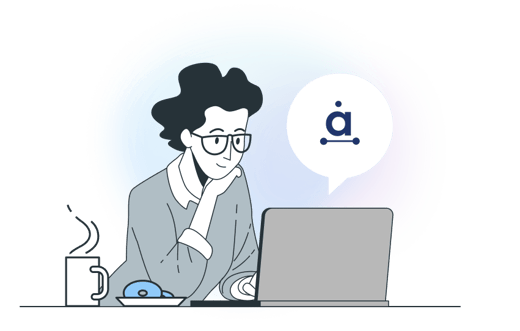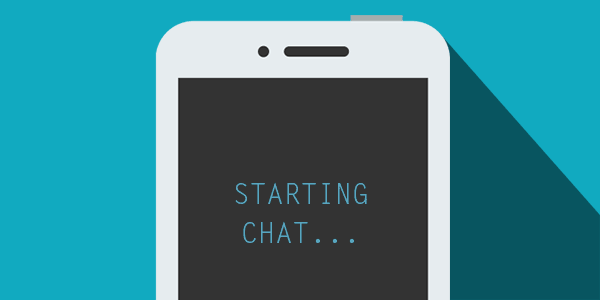How to host a Twitter chat
It’s hard to know how to host a Twitter chat if you’ve never experienced one before. Twitter chats are an excellent way of interacting with your followers, getting a better understanding of your community and building stronger relationships. To host a Twitter chat that is popular as well as informative, there are several steps you should follow before, during and after. These steps will make sure you run a Twitter chat successfully every single time.
Twitter chats are a public conversation typically centred around one unique hashtag. It stimulates discussion around a topic - chosen by you - and brings your community together. The real-time nature of chats means they should be well promoted, closely monitored and structured properly to make participation enjoyable for everyone. A good Twitter chat will keep people coming back for more.
Research.
Get involved with a Twitter chat related to your industry to see what works for them, as this will be beneficial when you host your own. It’s very simple to join a Twitter chat, just see what the topic is and start Tweeting! Some people like to invite influential people or industry experts to co-host their Twitter chats, so why not do a little research and invite knowledgeable people to help you run the chat?
Create a hashtag.
Keep it short and sweet. If you want to host a regular Twitter chat, a reusable hashtag is a good idea. Before going live with your hashtag, check it is not being used by anybody else to avoid hashtag intruders!
Schedule your Twitter chat.
Choose a time and date. Though it would be nice to let your followers decide, there will never be a perfect time for everybody. Ask for suggestions if you wish, but ultimately choose a time that suits you. Think about where your community is located as well, are most of them in the US or are they all over the world? If you have a global community, pick a time that will be convenient for as many people as possible. Decide on the length, typically a Twitter chat lasts for about an hour.
Choose a topic.
What are your followers interested in? What are the professionals in your industry talking about? What’s hot right now? An engaging topic is crucial for a good Twitter chat! Once you’ve settled on a topic, plan questions. Depending on how much time you allocate for answers, 5 - 10 questions should be more than enough.
Promote your Twitter chat.
Most importantly, let people know about it! Promote it on your social networks, ask your employees and Brand Ambassadors to spread the word, maybe even create a custom banner clearly stating the time, date and hashtag for your chat on your Twitter profile. If you've invited a co-host along, they can help you promote too! Give yourself a week to promote, so that everyone is aware the chat is taking place.
Welcome your audience.
Post an introductory Tweet, reminding your audience of the topic. Perhaps provide a couple of information points, facts or statistics on your topic to stimulate the initial conversation.
Label questions.
Chats progress quickly and before you know it the responses can spiral out of control, a bit like Tetris. Label your questions and let your audience know they should respond with a label. Many hosts like to use Q1, Q2 and so on, with participants using A1, A2 etc.
Allocate time.
Keep your chat running smoothly and on time by ensuring you allow a certain amount of time to answer before moving on. This depends on how many questions you’d like to get through and how much you want to impede on the flow of conversation. Be aware if a particular question is generating a lot of positive discussion that you should let it go on a little longer. Likewise, if a question falls flat, move on.
Summarize points during the chat.
Before moving on to the next question, take time to summarize the best answers. Respond to and share any particular interesting Tweets during the chat to stimulate further conversation and make your participants feel valued.
Use moderators.
Lots of Twitter chat hosts like to have employees or brand ambassadors get involved (on their personal accounts, of course) to guide the conversation and stimulate further discussion. Being able to chat to a human face in the company rather than the corporate-branded account makes the experience personable and enjoyable for your participants, and can keep the chat on track rather than it drifting off into other subjects.
Thank participants.
Fairly straightforward. Be sure to officially end the chat and thank your audience for getting involved. If you plan to regularly host a Twitter chat, use this opportunity to remind them of the next event.
Summarize the discussion.
Do this on Twitter, your blog, or an online presentation tool such as Slideshare or Canva. Choose the most interesting answers from the discussion to go alongside your questions and share them. This is a great way for people to review the chat, meaning anybody that missed the chat can easily catch up or anybody interested in future chats can see how good it was!
Do you have any further tips for running a great Twitter contest? Have we answered all your queries? Let us know in the comments!