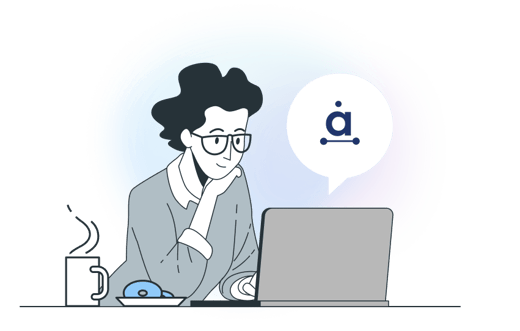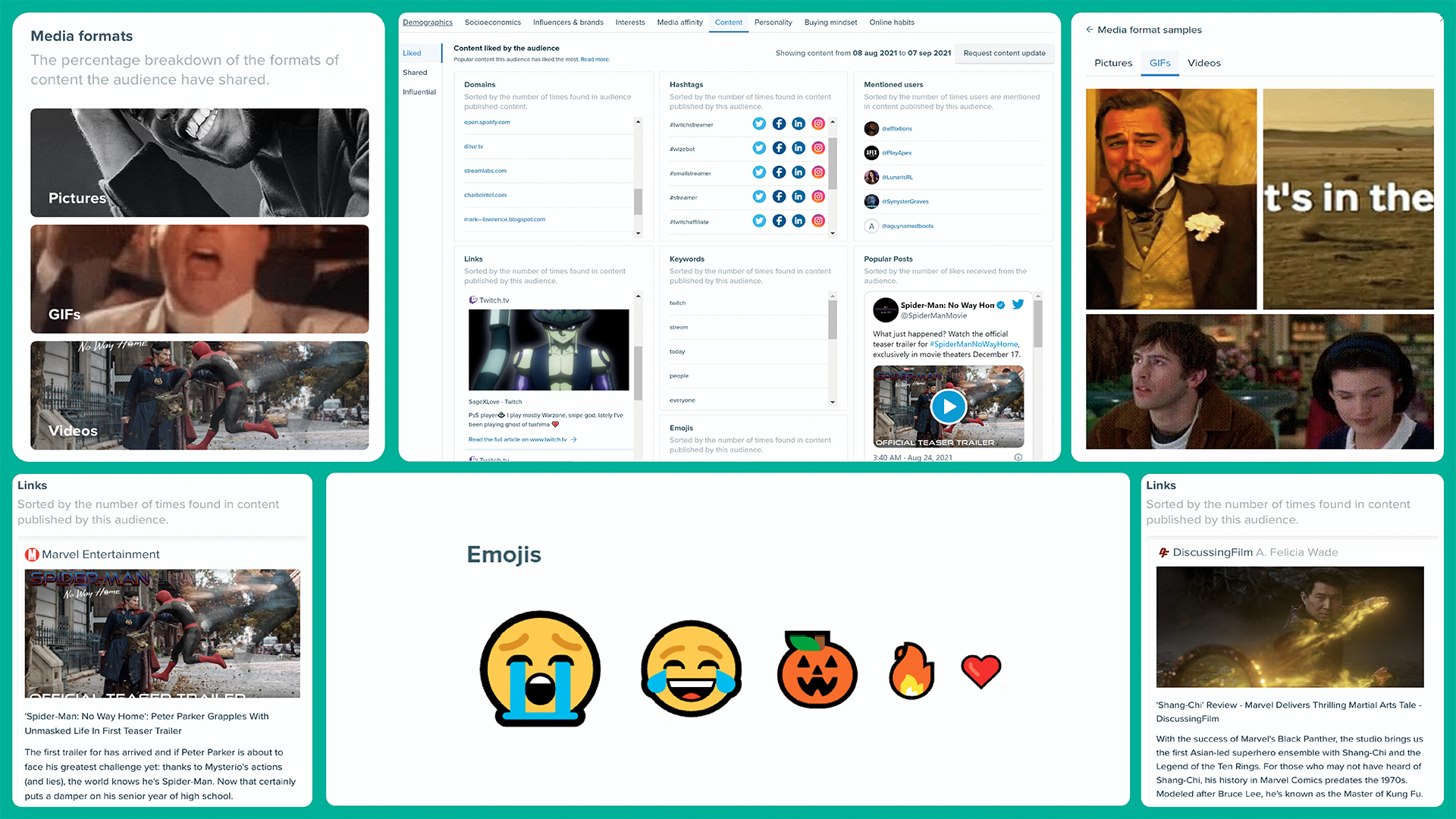[PRODUCT UPDATE] New areas & panels in the improved Content tab
In Audiense, when we make updates to the platform, they might often be small-looking ones that pack a large impact, but today we’re celebrating the launch of something bigger: our new Content tab, and with it, a lot of new additions, each with great insights and actionability.
Today, I want to teach you about how to get value from this updated area, and how you can put the insights to work. Before we get stuck in with the ‘how-to’, let me get you up to speed with the ‘what’ we have available!
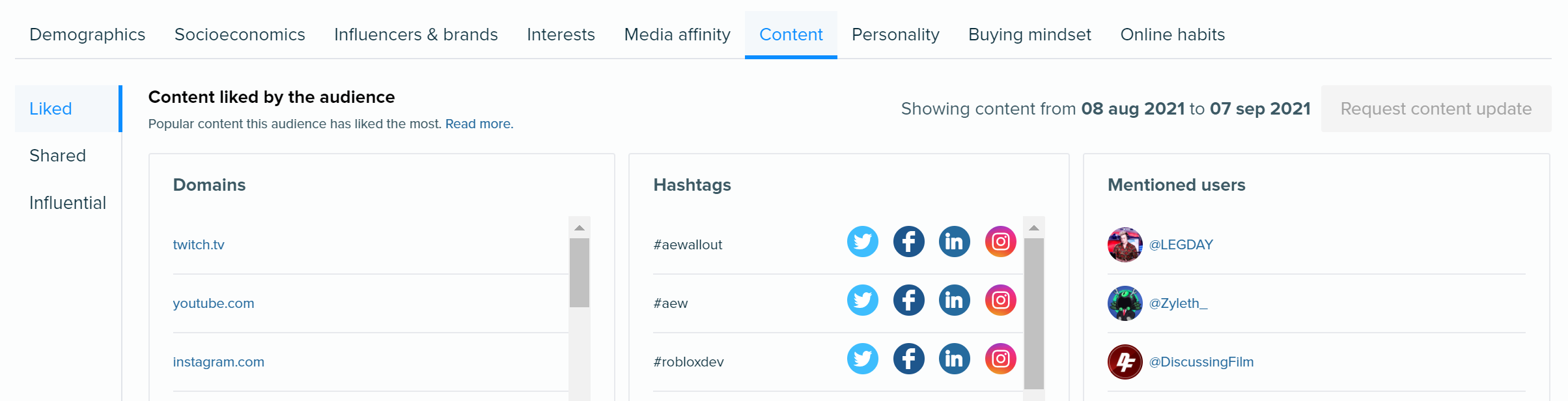
The Content tab shows the most relevant content your audience has an interest in, we’ve categorised this into three main areas: Liked Content, Shared Content, and Influential Content.
Liked Content: This reflects the content that has been most liked by the audience. Liking is a direct way of showing a positive interest and affinity to the content itself while it does not require the user to be active in posting their own content online, or to be following the account that posted the original content. Might not be the most vocal online themselves, but still very powerful. Consider yourself, how many accounts do you follow? Now, how much of the content posted by them do you like? And how often might you like trending content, or something shared with you but posted by someone you don’t follow? There’s lots of scenarios where this behaviour occurs, so don’t dismiss it!
Shared Content: The shared content is based on content that has been posted by the audience, and therefore shared with their online community. This area analyses the authors of original content within your selected audience segment, and identifies their popular posts. These are accounts that want to be heard, and might feel like they have an audience listening to them. This area provides insights on the types of conversations this audience is taking part in, which can be helpful for content planning and creation, as long as your brand is aligned with that content.
Influential Content: This tab represents what your audience is seeing on their own feed, as the content is published by the accounts that they follow (have an affinity with). It is inline with the 20K accounts found in the Influencers tab (without added filters). This shows what the influencers are talking about and engaging with, and gives us an idea of the content that they themselves are consuming and will be sharing amongst their followers. The content the audience is consuming/reading can vary from what they post themselves (but won’t necessarily always be like this). For example, you might post content related to topics you’re confident or passionate about, such as a hobby or your job. However, your interests likely span much further including the politics, news and music you consume.
The power of the new content tab is in the breadth of insights it provides via these three angles of Liked, Shared, and Influential content. The content found can signal relevant areas you might want to get involved in; remember, this is where you can build your community. Now, within each of these areas you have 8 panels: links; hashtags; keywords; emojis; popular posts; domains; media format; and mentioned users. We have a full user-guide going into depth about how the data is collected and represented, as well as what will be happening to the old Content tab. You can read that here.
With introductions out of the way, let’s look at how to interpret the data and ways of using it! First of all, consider, from the three types of content-based audiences above, ‘what audience do I want to look at, and why?’ The ‘why’ will inform your own decision making and your next steps. For example, I want to look at Shared Content so I can see what my audience is speaking about, so I can tap into real conversations and engage with them online to help grow my community. Of course, it’s your strategy choice in terms of whether you use the insights to inform advertising, determine sponsorships, tone, areas of interests, or more.
Links can include external content, such as posts from other platforms, for example someone shared their post from Instagram to Twitter. This can also include web-pages, forums, news-sites, and therefore signal where the audience is not only getting content from, but in some cases, posting content to sites. You can quickly see the stories that are top of mind, and points of interest for this audience, which might serve as inspiration for your own long-form content.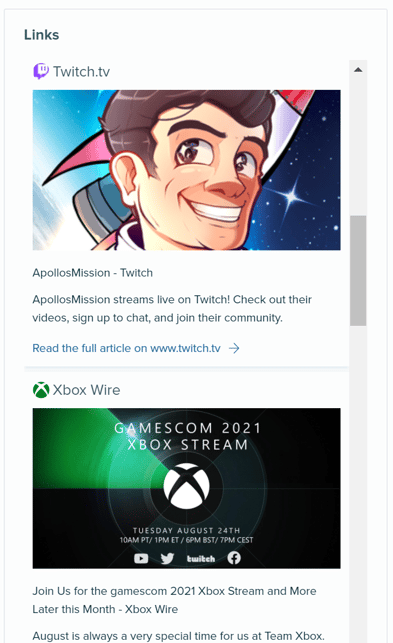
Hashtags are a quick go-to when you want to find out what’s trending. The fun of hashtags is that they’re an intentional tactic to signal to an audience that the user wants to engage directly and be part of the conversation and community. They can help others that view the hashtag to find their content easily, as well as being transferable across social media. You also have the option to view search results for the hashtags on Twitter, Facebook, Instagram, and LinkedIn. It’s easy to say this audience is based on users with ‘Twitch’ in their bio, but to tell you their other facets of interests, especially with the speed at which content moves, can be difficult without a tool like this. Use hashtags as springboards into topic areas that are relevant to you, there’s nothing worse than seeing a brand mindlessly jump into a trending hashtag when it has no reason to be there… see the ‘silence, brand’ meme for reference.
Keywords work in a similar fashion to hashtags, but can be a bit more gentle in their intention, and are also prone to being simply, frequently used words as simple as ‘today’. However, they can also be instructional in that they reflect the real conversations being had online, and the real vocabulary being used to speak about a topic. This provides you with an idea of the language you might want to assimilate into your own marketing strategy and copywriting.
Emojis allow you to emotionally connect with your audience without the need for images in your short-form copy. They can be used as subtle cues towards tone and energy, and in some cases have a meaning specific to the community and in the context they’re used. The ‘joy’ emoji can be quite common to show laughter, but what does a ‘cow’ emoji mean in the gaming community? If something stands out, dig a little deeper to understand your audience beyond the surface level.
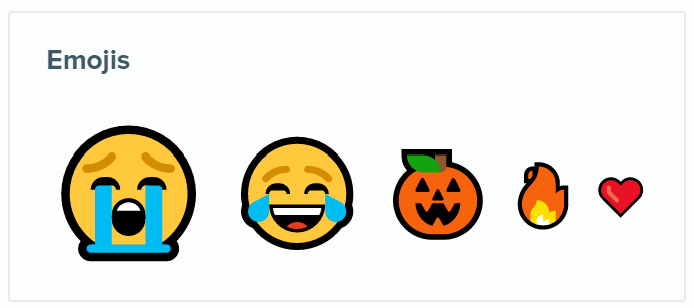
Popular posts are worth keeping an eye out for, because some posts could be humourful and simple, and yet others can be marking an important moment in time for the audience. Whether that’s a new release, update, or announcement, it will be highlighted here. However, bear in mind that depending on the audience, the popular posts will change. Shared posts will show you the content posted by the audience, whereas influential is content posted by the influencers. Take this into account when doing audience research!
Domains are handy in ad targeting, as it simply shows you the most found domains in content, and highlights where this audience is spending time and sharing content from. These might be areas for ad placement, community building and collaboration.
Media Format has had an update! You might already recognise the percentage of formats being displayed between Images, Videos and GIFS, but now when you click on one, you can see a sample of the actual media used, and takes you to the original tweet! Does this audience like to show off their life in some way? If so, can you give them an opportunity to do so? Perhaps this audience shares video content with a particular style, maybe this is a style you want to consider for your content.
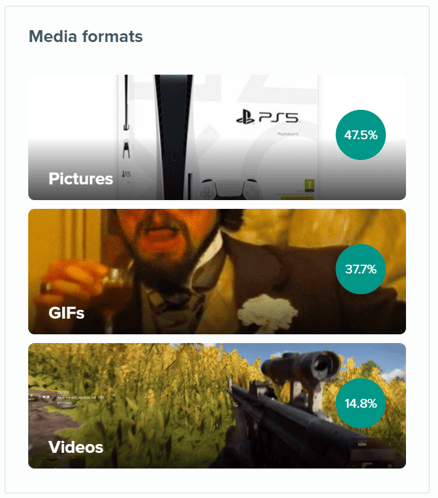
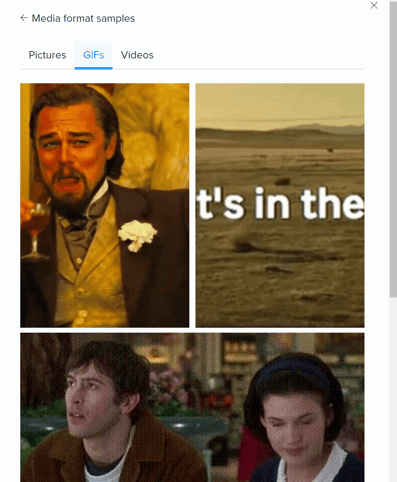
Mentioned users could be used to create a custom ranking in the Influencers tab to see the affinity and uniqueness they have in relation to the audience segment you’re analysing, and even see if there’s another segment that has similar levels. This can help you to understand whether the mentioned users are a momentary trend or part of the community more consistently, and if the latter, could be a partnership opportunity.
We’re super excited to be sharing this update with you, and it comes as part of our constant movement towards innovation in the industry. If you want the details, we have our user-guide article available. We appreciate your feedback, and you can provide it easily via the lightbulb icon when you’re in the Audiense platform, or simply tell your account manager!