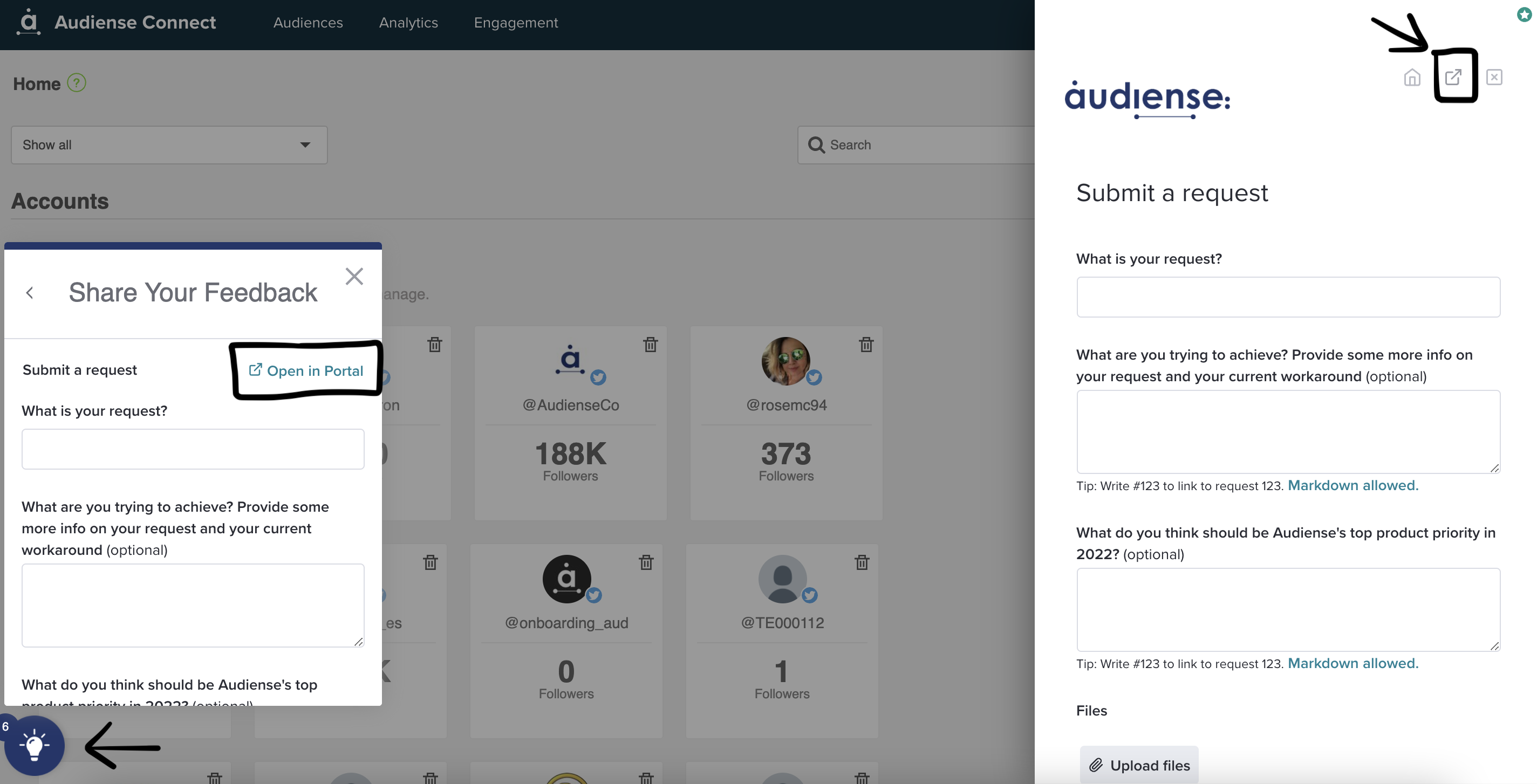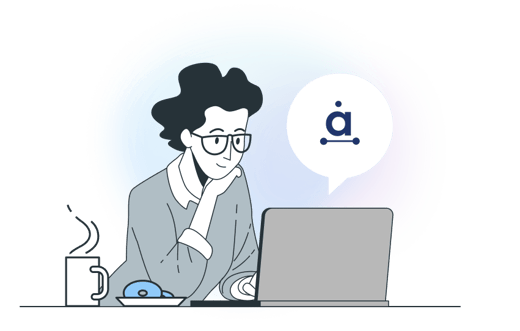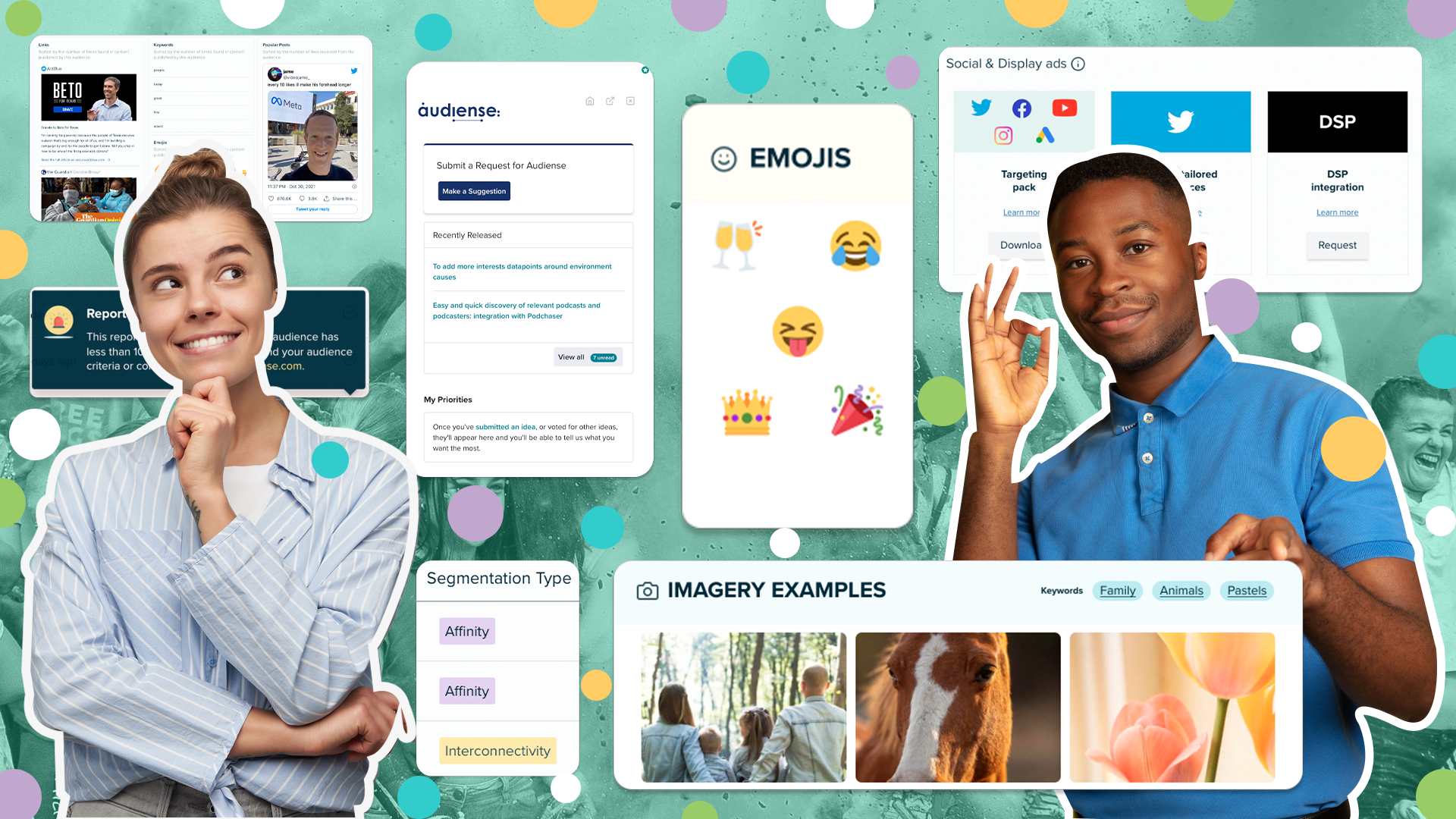2021: End of year product wrap up
If there was one word to describe our year, it would be ‘update’. We could have said ‘fast’, ‘innovation’, ‘collaboration’, and these are all great ways to define Audiense’ 2021. From the outside it might not look like much has changed, but when you take a closer look, you’ll notice so many improvements, additions, and new directions that we’re taking the platform.
Join us below, for our year in review. 🙌
Through-out the year, around our more major releases (covered later on), we’re constantly working on ways to improve the platform, which includes the addition of smaller features, which is where we will start.
To help our users solve small issues by themselves, we included better feedback for failed reports. You’ll notice that when a report fails, if you hover over the x icon, it will tell you why the report failed, and how you can improve your definition so the next one finishes. As well, we made exported files more identifiable, so the filename and email includes the segment and report names. Along this line, we also fixed notifications of team accounts so that the notifications are sent to the requester of an action, rather than the team owner. Plus, in our integration with Pulsar we improved the flows for when reports are deleted, and segments have already been tracked.
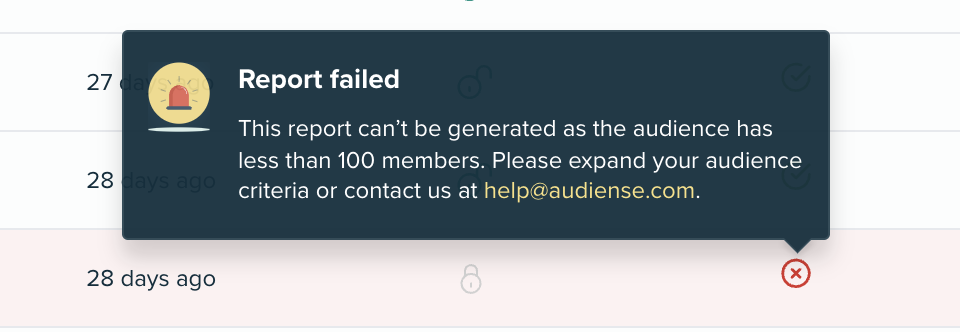
To take things up a level, we added the ability to clone report definitions! Imagine you ran a report, and you would like to run the report on the same audience with a few differences, but your definition was quite complex to start. No worries, clone the report definition, make your changes, and launch your new report. Talking of audience definitions, the Insights creation wizard got a design re-fresh, including the opportunity for you to easily navigate back to the audience type selection page, providing you with a better experience defining and exploring the audience types.
Another function we provided you with is the option to export results from custom rankings (created in the Influencers & brands tab). In the Media Affinity tab, we improved the Social & Display Ads area to include Download Targeting Pack, Twitter Tailored Audiences, DSP Integration, and after much demand, also returned the Facebook Campaign, and Instagram Campaign attributes. In the Personality tab, we added a PDF guide to how to create effective messaging using personality traits to help you get the most out of this area, and make these insights actionable. Take a second to catch your breath… because we also now provide white labeling on request in Insights! Plus, if you’re a seasoned Audiense user, you will have encountered the product selection screen that got a refresh (and allows you to select your preferred dashboard to arrive into after logging in).
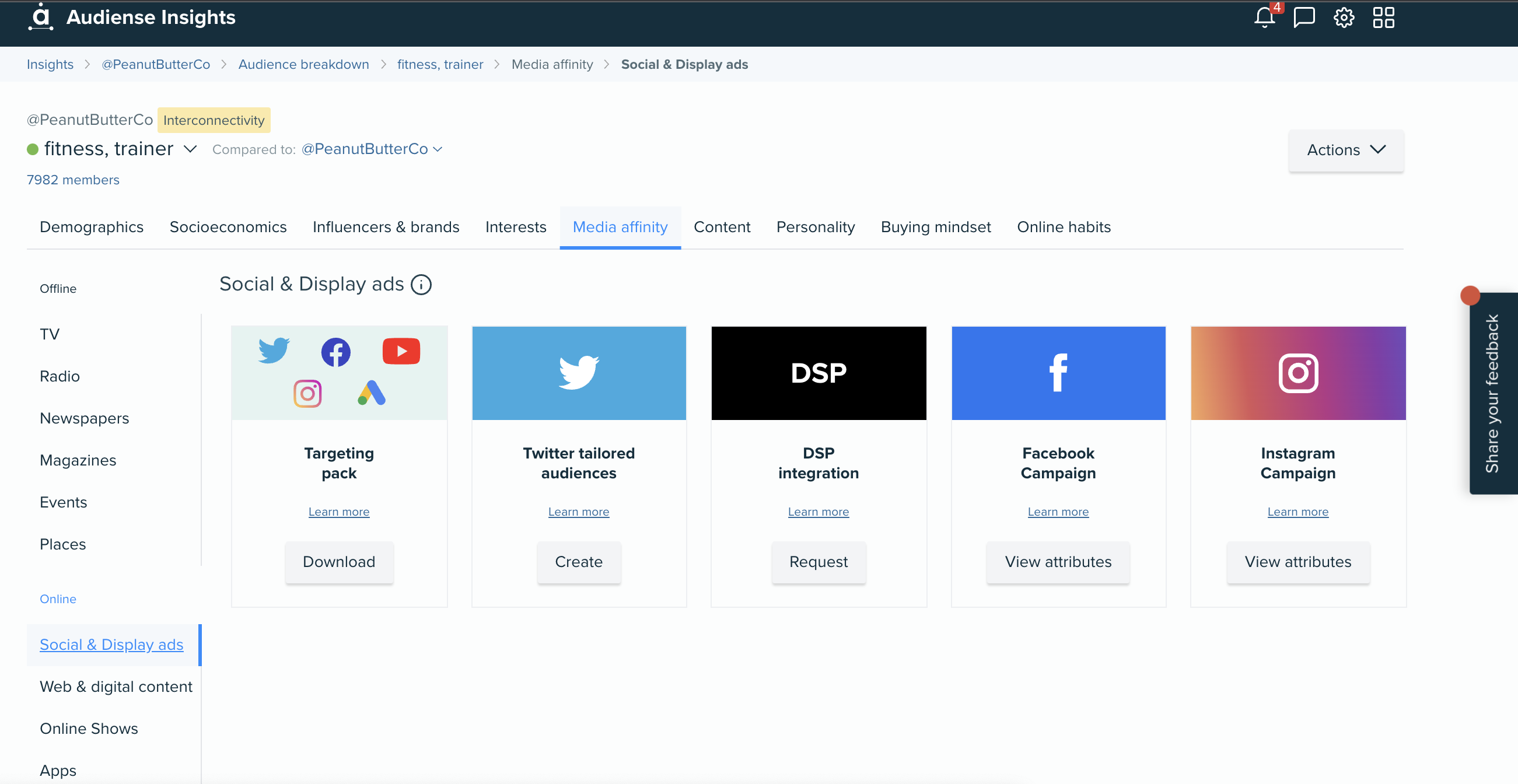
In the same month, June, we launched our Feedback Portal. This re-centred you into our product development process. You can provide us with direct feedback on what you would like to see us working on next. Here, you can view what is coming up next, vote on suggestions, and add your own requests. All of this helps us to prioritise what would benefit our users, like yourself.
Great work! Now that was only the warm-up for the main event. Can you, please, put your hands together for our 2021 top 3...*drum roll*
Fast reports ⚡
Insights reports are our major player in Audiense, so this one was so exciting for us, and our users. Speed is paramount when it comes to getting information, and, back in April, we were able to cut our waiting time down from 2 hours to under 20 minutes in most cases.
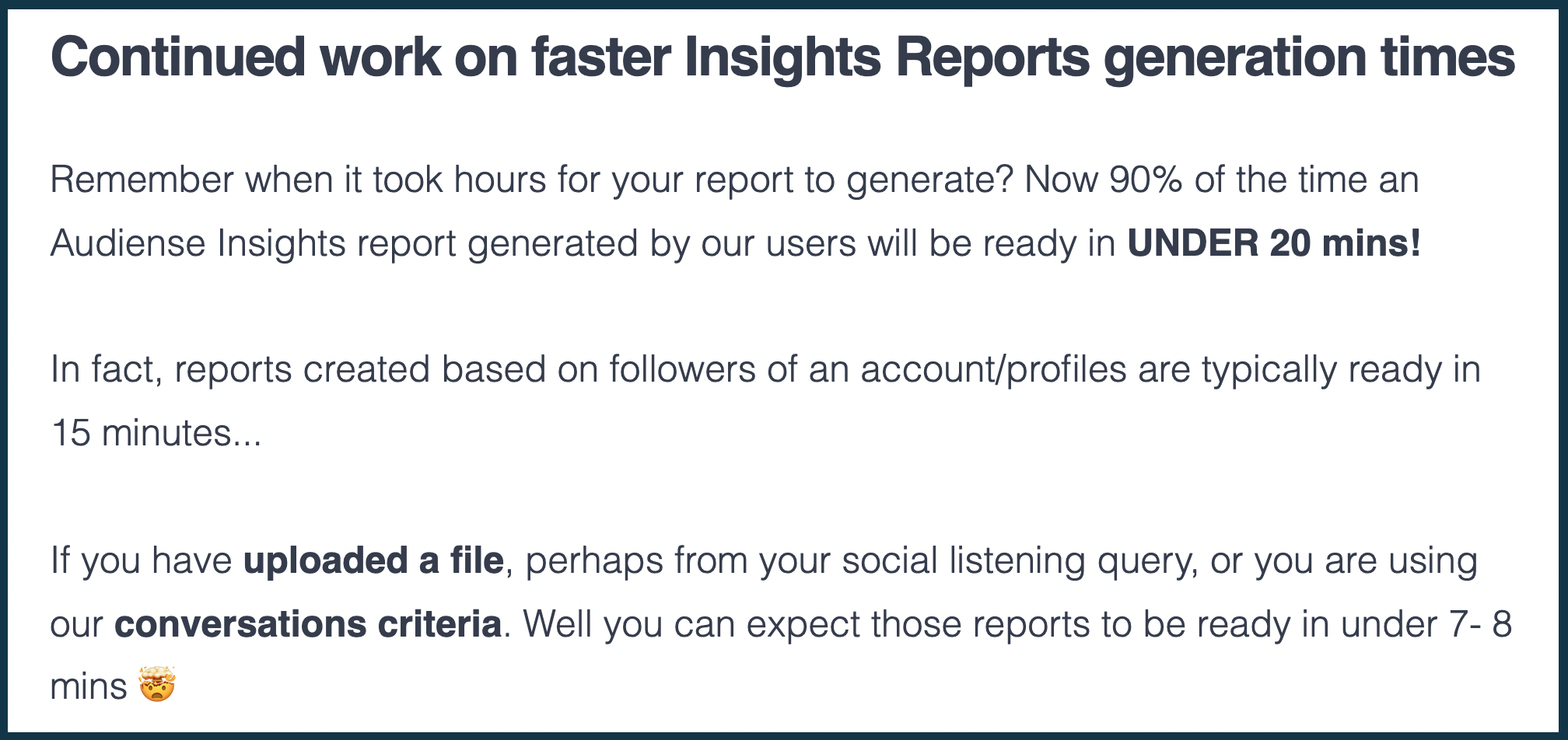
New content tab 📱
What content does this audience like? What content do they post? And what content does this audience’s influencers post, and what does this audience engage with from that? All these questions are the ones we answer with the totally updated Content tab in September. Content panels include posts, domains, links, emojis, keywords, mentioned users, and media formats. Here’s a tip, if you click on the media format, for example, gifs, it provides you with a moodboard of the actual media from this audience...and if you click on one of them, it takes you to the original content! *chef’s kiss*
Affinity segmentation
Affinity segmentation was our early Christmas present to you this December. We had a lot of requests for this segmentation method! This new method is, in simple terms, based on following-behaviour. Our algorithm works by identifying the common sets of accounts that individuals are following, and then groups the audience members into segments based on this, which enables us to infer their interests. This method is recommended if you’re analysing large audiences, you’re looking for fewer segments, and when you need the segment sizes to add up to the total audience size of the report. For all of our paid Insights users that are putting this segmentation to the test, this is still a beta feature, so please let us know your thoughts!
Audiense couldn’t be what it is today without its focus on data! This year, we added new categories to Media Affinity, which are apps and online shows. We increased the amount of podcasts recognised in Audiense with the help of Podchaser. With the ever growing amount of users joining the online world, we have been implementing new ways of keeping our database of users up to date, and expanding market coverage. We were able to reduce the number of reports failing. Our country baselines are updated every 6 months now. Furthermore, for users of the Basic Audience manager, accounts are given an estimation of followers so you can more easily predict the size of the audience, or help you identify the account your inputting.
What’s on the horizon?
We don’t want to spill all the beans just yet, but we have some hints at what is to come! Reports without segmentation...yep, you heard us right: reports for when you only want the full audience. And, new categories! This will be applied to the filters for Influencers & Brands, adding new levels of categories. Plus, our Interests tab will see an addition of new categories too.
We’re really looking forward to bringing more product updates to you in 2022! 🎆
Want to have a say in what we build next? Head to the portal in ‘Share your Feedback’ to submit requests, and upvote on ones that you’re interested in to help us prioritise.