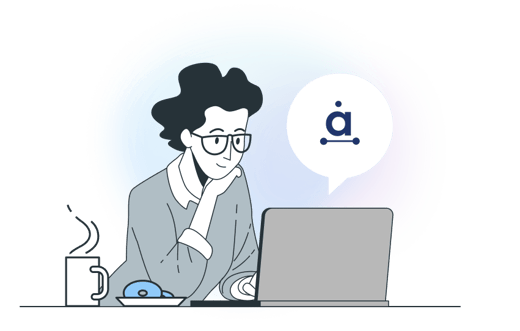Is your business new to remote working? Here is what we learnt at Audiense over the last 7 years...
Amidst this uncertain time several companies have had to embrace remote working for an indefinite period of time, we would like to try and help by sharing our experience as a team that has worked remotely for over 7 years.
With 7 years of experience under our belts, 80% of the team already working remotely and a transition to a fully remote company in progress we believe we have something to bring to the table.
Although there has been loads of professional advice being shared across communities on ‘How’ to work from home, Audiense would like to share our employees experiences on what makes it work for them whilst being distributed across 15 different cities.
With first-hand testimonies from our colleagues, we wanted to cover these topics:- How to create and support a remote working environment and culture.
- What tools to use to manage daily tasks and projects?
- Good practices of working remotely that work for us.
- Keys to manage teams remotely.
If your organization has just landed in the world of remote work and you're unsure how to navigate effectively we hope this helps!
Let yourself learn how to create a remote working environment and culture
First of all, keep calm! Do not try to get everything right from day 1 and try not to be distressed or frustrated because it feels like nothing fits… It takes time. Every company has its own needs/challenges and needs to find its own way to make working remotely seamless. Trust us, it’s a continuous work in progress.
If you think flexibility and adaptability is essential in office based environments, it’s even more critical when working remotely. Take some time to learn which processes/methods work best for your organization.
We, over the years, are constantly incorporating new tools and protocols, and we continue to learn how to better ourselves on a daily basis! In fact, at the end of this article you will see the most recent initiative we have taken to ensure our employees are working in productive and healthy environments.
What tools and how are they used at Audiense to manage the day-to-day and projects?
As Alfredo Artiles (Co-founder and CTO) says well, “15 years ago, to work remotely efficiently, you had to make a large investment in professional tools and connectivity. Today high-speed internet is mainstream in the first world and there are video conferencing and collaboration tools at very affordable prices. ”
Javier Baena (Senior Backend Engineer) adds that “tools are the least of it, really… Slack, Hangout, whatever. The tools are closely linked to what we do and in our case they work well for us… ”.
David Matas (App Lead Developer) shares the main tools our development team uses “We use Github to manage project issues. VS Code with live sharing for pair / mob programming. Cuckoo to set pomodoros. And Rekaizen to do retrospectives. ”
“Slack and Google Hangout are key for us, facilitating both written communication and team calls,” says Ana Vico (Product Manager) when speaking about the importance of communication tools among the team. In regards to project management across all teams (marketing, commercial and product), she adds “Trello is very useful for managing projects as a team and having visibility of progress, Google Drive as a collaborative tool allows for a lot of agility.”
Good practices on remote working that work for us
Daily team meetings: every morning the Commercial (marketing, sales, support, product and ops) team holds a quick meeting in which each member shares the highlights from the day before and what they are looking to achieve that day.
David explains “We have daily meetings for the entire engineering and product team. It’s more about seeing your teammates rather than something deep (5 minutes). We also have daily team meetings, at least in Apps. This lasts for about 15 minutes and we use it to review the sprint panel, see what we are looking to advance during the day, if we need someone from another team to solve a block, etc.”
But these meetings have a dual objective, since they also allow us to connect on a personal level. According to Roisin Mcnamara (Client Services): “our daily call is a lovely way to start the day and also remind me what my colleagues (and sometimes their kids and furry friends) look like. On Monday we always start with what we did on the weekend... I think this is important because this is the sort of chat you'd have with colleagues while maybe grabbing a coffee or walking to lunch. It keeps us connected on a personal level which means that working together in a team is a lot easier.”
Weekly company-wide meetings: Every Friday the entire company connects to a virtual meeting. The development and commercial teams take turns on alternate weeks to present their achievements, failures, projects and highlights over the last two weeks.
Sometimes it seems that we work in silos and we are unaware of all the hard work other teams are putting in. Our Friday meeting allows us to eliminate any possible barriers that may exist between the teams.
Let others know your availability: When you can't turn around to see if your colleague is on a call, really focused on a task, or just not at their desk, you may find them unresponsive to virtual communication but they just may be busy. We have established a very simple code using emojis to update our slack statuses that help us communicate with others about our true availability. "It is very useful because you know that people aren't ignoring you when you write to them", says Roisin.
- Lunch 🍽
- Off - Sick 🤒
- Focused / Do not disturb 🔴
- On a call 📞
- Commuting 🚌
- Not available 🚫
Using collaborative documents: Luke White (Head of Partnerships) comments that “when working on a group project / big tasks it's really helpful for everyone to be working off the same "virtual whiteboard" in a way. You can see who has edited what, ask each other questions, highlight points. One big virtual brainstorming session“.
Encourage social relations between team members: Ana highlights the role of having channels with non-professional purposes within communication tools: “In Slack I find it very important to have channels with different objectives, such as #random, #Spainfamily, #films-n-tv, #yummy, allowing us to share different things, beyond the purely professional day to day. By working remotely, establishing personal relationships becomes much more complicated than being in an office where you can meet for a drink or organize an activity, so these types of channels can offer a certain approach on a personal level”.
Physical contact is also important: Javier Burón (Co-founder and CEO) says it: “The Commercial team meets for a couple of days every two or three months to adjust the tactics based on the results and changes that we observe in the market”. "These workshops allow us to interact with each other, brainstorm and genuinely just have a bit of fun!", says Roisin.
The Development team also has its quarterly meetups, in which they carry out group activities not only of a professional nature but also playful. There is not an escape room in Córdoba that we have not passed through! Last week, due to circumstances, they had to hold their first virtual meetup, an experience Alfredo shared in this Twitter thread.
And once a year we have an AllHands! The entire staff share a few days of conviviality, creative sessions, team building activities and great food! Every initiative adds up to make sure we feel like part of a team that for many is already a family!
Keys to manage teams remotely
Something that is a great challenge for organizations that have their team distributed, beyond managing projects is managing people. For our managers and team leaders there are some aspects that are key...
Trust
Is the fundamental pillar for Javier Burón: “remote work without trust is impossible, so everything begins in the recruitment process. You have to make sure to tick all the boxes of what trust means to you”.
Autonomy
"Each member of the team must be clear about their objectives and tasks as well as having the tools and information to carry them out," explains Alfredo. He also adds: “unlike the office where just by turning your chair you can get the information you need, being remote if every half hour you find a block that requires waiting for a response from others via chat/email it can get very frustrating as you feel you are being asked to do many things at one time and lose focus".
Leadership, not micromanagement
“You need to communicate with your team members what is expected of them. If you don't tell them, they may be lost” says Juan Fernández (Head of Product). “The management team must have clear objectives and clearly explain them to the members of their team. Leadership is needed. No micromanagement”.
Alfredo supports this: “as a manager being remote, you have to assume that your team is 100% focused on meeting their objectives. Your role is to help them define their goals and remove any blockages that prevent them from achieving them”.
Culture
"I think culture is in the details. When you are remote, you must really think about how you can apply these details to remote systems and your work processes”, says Javier Burón. Alfredo adds: “if one is remote, we are all remote. Let me explain: when a team is not 100% distributed, it is very easy for hall conversations to occur that generate contexts that the rest of the team members will not have later in the meetings in which they are present. It is important that all information flows in written form. ”
1:1 Meetings
“Being remote if spaces are not established to comment on personal frustrations, aspirations, give feedback, etc., in a matter of a month the culture of your company could have gone to hell and you haven't heard. The more frequent you can have one-to-one meetings with your team, the closer to real time the pulse will be”, says Alfredo.
“Maintaining motivation and morale face to face is easy; you see them, it is more palpable. Body language says a lot”, explains Juan. And he continues: “as a team leader you need to be especially vigilant and constantly ask for feedback. For that, meetings are important, especially one-to-one meetings seeing the face of your interlocutor. The traffic light technique works great for us both in individual and group sessions, it is an easy and very graphic way of explaining how we feel and why”.
Someone to take care of us all
We have recently added a new role that focuses on the well-being of every team member. Saman Bhatti (Operations Manager and Chief of Staff) explains it best: “I recently took on the responsibilities of a Chief of Staff with the priority to make sure every employee is operating at their best in a conducive environment. Especially now more than ever, as the company transitions into a fully remote working organisation". She adds: "1:1 meetings must be mandatory, development plans, human resource well-being controls, anonymous surveys (mental health, weekly productivity, team comments) and regular team meetings are necessary."
We hope that our experience will help you during these times when remote work has become a necessity. Please share any questions, suggestions or ideas you have, below in the comments or on Twitter!