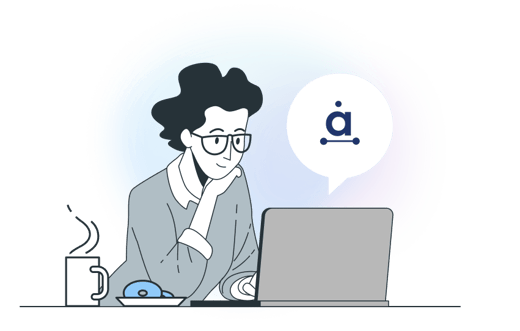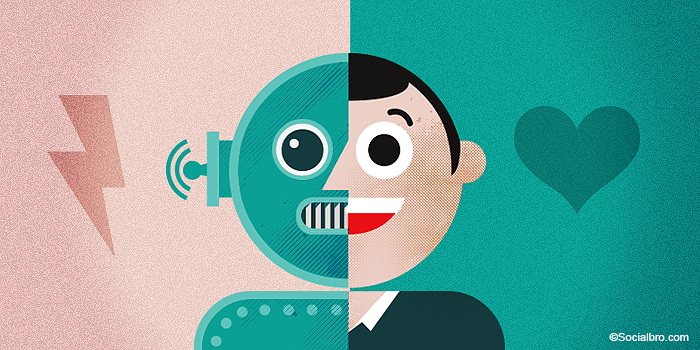7 tips on making your Twitter communication less robotic
‘Hello and welcome, to update your details please press 1, for technical support please press 2 and for all other enquiries please press 3…’ Although there are a million different steps, things are going smoothly, you get to the final stage before speaking to a human representative and ‘computer says no’ suddenly the call ends and you’re back to square one. Consider the level of frustration you feel when greeted with an automated message from a computer. ‘Thank you for your enquiry, we’ll be in touch’ or ‘Thank you for contacting support we aim to respond within 24 hours.’ Twitter is a great platform for answering customers’ questions and solving issues, but when it comes to customer support brands need to avoid sounding like an automated Twitter bot.
No one likes an automated response, even if it is to say ‘we have received your message and will be in touch’. But the real time nature of Twitter makes it difficult to manage out of hours customer service enquires given the time and manpower needed. So is it really worth it?
According to a survey conducted by Maritz Research, 86 percent of users who complain about a company on Twitter would love to get a reply from the company, and 75 percent who hear back are satisfied with the response. Personal responses mean a company is actually listening and can help boost brand loyalty and improve a brand’s overall image.
Here are our tips for effectively managing customer complaints with awesome Twitter communication and to avoid the robotic responses...
1. Don’t be fooled by the bot that I got
Don’t do a Bank of America

The immediate assumption after these monotone responses was that the bank’s Twitter account was run by an auto-bot. It turns out that in fact there were real people behind these tweets. Avoiding an auto response system is just one step towards improved customer satisfaction the next is to make sure the employees behind the tweets aren’t using the same responses for all tweets.
We understand that it can be difficult to allocate the resources needed to respond to every tweet and effectively manage customer complaints on Twitter. But never fear, SocialBro’s here. Simplify the management process of your Twitter account by defining a hashtag or keyword for support enquiries, by creating a 'search' for the trigger words in SocialBro you can review all the users using the hashtag, directly respond from the platform or perform management functions such as add to a Twitter list (for high priority enquiries).
2. Tone of voice
If you have a Twitter presence it’s likely you’ve developed a tone of voice for the company. Ensure anyone responding from the social accounts understands how to respond as a brand representative. Make sure they understand when they’re using the account they are representing the brand. JetBlue show how customer service is done well. Helpful, responsive and in line with the brand’s tone of voice.

Remember: Don’t lose your cool with customers, Twitter is a public network so if you respond to someone with a narky comment about how stupid they are, it’s likely to go viral and severely damage your brand reputation. Conversations can get heated and customers can get aggressive, avoid an embarrassing public display by taking the communication offline by suggesting email or phone or another form of contact.
3. Define your account
For a product/service that requires extensive offline support it’s likely you’ll receive a lot of online support enquires through your social media accounts. If you think your business fits under this umbrella then evaluate your Twitter account, are most of your customer interactions about support? Yes? Then it’s a good idea to open up a separate ‘support’ profile. Xbox support have paved the way for customer service on Twitter, landing the Guinness World Record for Most Responsive Brand on Twitter. With several employees monitoring the account at once so they can answer more customer questions in a short span of time, each employee identifies him- or herself by placing their initials at the end of each tweet.
We appreciate everyone's patience, Xbox Live is up and ready to get your game on! If we happened to miss your tweet please let us know. ^CR
— Xbox Support (@XboxSupport) May 2, 2014
Understandably not every business has the monetary resources available to have multiple employees providing support on Twitter, this is where SocialBro comes in. With the Rule Builder tool you can manage all support enquiries by creating rules based on specified criteria, for example all users who tweet at your support account can have a tag added their profile and the support manager can use SocialBro to work through all the support enquiries and untag all the users who have been answered. Or create a rule to add the users to a Twitter list for support and once each issue has been resolved they can be removed from the list, this will ensure that no tweet goes unanswered.
3. Use the bio
Provide additional details in the bio, ‘for all support enquiries please email xxx or call xxx’. This tactic will help you minimise the amount of support that you receive via Twitter and will ensure that the community manager behind the screen won’t panic and send out ‘thank you, your enquiry has been forwarded to the support team’. Use the bio to let people know the hours for the support team, or that you aim to address all issues within 24 hours or even offer a hashtag for support enquiries.


@LilyHo9 your order will be despatched soon for delivery on Tuesday as Monday is a bank holiday. Amy https://t.co/QaeDg9vhNH
— Missguided Help (@Missguided_help) May 3, 2014
4. Manage the languages
Do you receive tweets in various languages? Do you have employees who manage support in different languages? Using SocialBro’s Rule Builder tool you can automatically tag users from particular country or add them to a Twitter list assigned to a particular support employee. For example if John from your company looks after Spanish and French enquiries create a list called John and then build a rule that automatically adds anyone tweeting for support from France or Spain to his list. This will ensure that all enquiries are dealt with and no tweet goes unnoticed.

5. Pre-empt issues
Pre-empt issues your users may encounter, if you have had multiple users contact you about a problem it’s likely there are more people experiencing the same glitch. The tweet below from Twitter support links to their user-guide with info about a how to deal with a compromised Twitter account. Addressing the wider issue will not only minimise the amount of complaints you receive, you’ll find that customers will associate your rapid response with a high level of customer service. Additionally, use SocialBro to create a rule that tweets more info about the issue to all customers mentioning error message.
Suddenly following people that you don't remember following? Your account may be compromised. Take these steps ASAP: https://t.co/SSDbrfNs70
— Twitter Support (@TwitterSupport) April 9, 2014
6. To infinity and beyond
Offer support beyond just a tweet reply, provide a phone number, email address, or a direct message to make sure the customer knows you want to resolve this as much as them. Tweet at users again ‘just to check up’ spread some warm and fuzzies and you’ll find that customers will send them back. In some cases the issues can be on-going and if you customers that you are continually working with or want to monitor you can do this by creating a private list and adding them to it.
Use Rule Builder to create a rule to automatically add all the users who follow you with a high influence score or with a particular word in their bio to a private Twitter list and ensure you monitor what they’re saying about your brand.
7. Don't forget what you are doing this all for!
Providing outstanding customer service is one of many ways to build and nurture relationships. Always put yourself in the customers shoes and see things from their perspective to understand them better. From strong relationships flows brand loyalty, recommendations and brand ambassadors. The end goal is to keep the customer happy, attract new customers and build your business.
Think outside the square shaped box and use automation tools to enhance your service rather than hinder it. Twitter is the perfect channel for encouraging customer engagement and interaction, so always remember to have a personality!