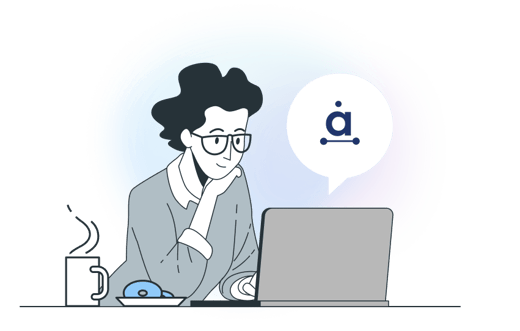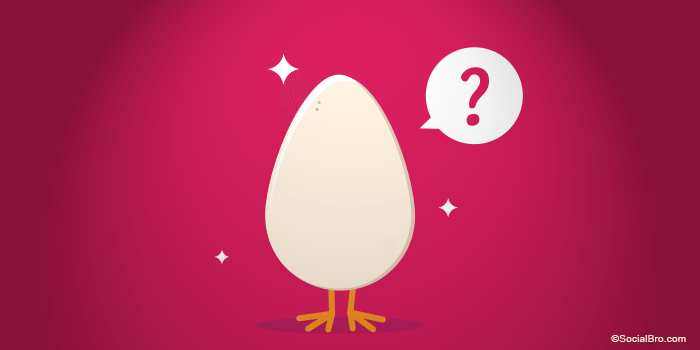Top 10 Twitter tips for newbies
Are you a Twitter newbie looking for some expert Twitter tips that will have you Tweeting like a pro in no time? Here’s our 10 Twitter tips for newbies that will make sure you start off on the right foot and build good habits to help gain followers, network with your peers, and command Twitter authority like a seasoned Tweeter.
1. Personalize your profile
One of the best Twitter tips for newbies is to make sure your profile reflects you as a person. Don’t be a generic robot that lurks quietly with their default egg avatar… own your space! Write a great biography, personalize your avatar and cover photo, and add any additional info you think is important.
2. Use lists to segment your stream
Build good habits from the start and segment your Twitter community into lists. You might not be following many people to begin with, but Twitter lists are a priceless resource for Twitter users with busy feeds, so why not start now? Separate business contacts, news sources, family and friends into separate lists, to declutter your stream and make finding information you need faster. Want to browse the latest business news during your morning commute without being distracted by the latest Buzzfeed articles? No problem, just head straight to your business list. Discover more about creating lists here.
3. Share content you enjoy
Sharing content that makes your Twitter account a valuable one to follow is an easy way of gaining followers. Share content that you enjoy that is relevant to you. For example, if you’ve set up a personal Twitter account, sharing content that is of interest to you will ensure you attract people with similar hobbies or interests. For a brand Twitter account, share content relevant to your field (so long as it’s not a competitor’s content) to network and provide your followers with interesting reading material.
4. Use rich media in your Tweets
Using rich media in your Tweets such as photos, videos, or GIFs make your Tweets visually appealing to your followers. Tweets from businesses that contain images are 34% more likely to get retweeted that Tweets from businesses with no images at all. If you’re using Twitter for a personal account, social media scientist Dan Zarrella found that Tweets with images are 94% more likely to be retweeted. Photos can be up to 5MB, and animated GIFs up to 3MB, and you can tag relevant users too, which saves space on precious Tweet characters.
5. Schedule your content
You’ve got a lot to learn young grasshopper, and one of those lessons involves not spamming everybody’s stream once a day when you have time to log in and check your own. Tweeting in short bursts has a few disadvantages, such as:
- People missing your content because it got lost in their stream.
- People unfollowing because they’re tired of seeing lots of Tweets at one particular time.
- You’re not being consistent with your use of Twitter.
Best practice for posting on Twitter is to post gradually and consistently on a day-to-day basis. Which means you can make a conscious effort to post gradually, by saving Tweets to drafts and checking in every few hours, or you could make use of a free scheduling tool, such as Buffer or Hootsuite.
6. Shorten your links
There are plenty of free URL shorteners on the market, so take advantage of them. Using a link shortener such as Bitly, not only are your URLs tidied up to a bite-size visually appealing link, but you can track exactly who is clicking on your content. As you can see below, here are the stats for a Bitly link we shared recently.
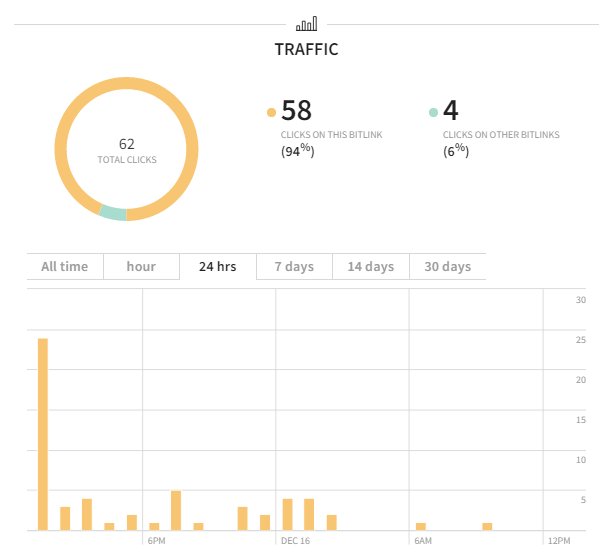
7. Get involved with #FF
If you’re new to Twitter, you probably only follow a handful of accounts. Maybe news, maybe some favorite comedians, maybe some industry experts or just your friends. Either way, pay attention to Follow Friday (marked by the hashtag #FF). If a Twitter user you follow has taken the time to compile a list of their favorite Tweeters, take a look at their profiles and see if they’re worth following. Even better, if you have favorite Twitter accounts, share them! Everyone appreciates a little Twitter love.
8. Join a Twitter chat
Build your knowledge about your industry, social media marketing, and Twitter rapidly by getting involved with Twitter chats that interest you. Twitter chats are not only a great way to improve your own knowledge of whichever topic you choose, but connecting with like-minded Twitter users will increase your follower count, give you new people to follow, and help you network effectively. As a newbie entering a Twitter chat, it’s worthwhile reading this blog post to get yourself prepared on how to ace a Twitter chat!
9. Don’t overdo it with hashtags
Hashtags are the core of Twitter, and you should make an effort to hashtag your Tweets wherever relevant, but don’t over do it! Everything in moderation right? Tweets from businesses with one hashtag are 69% more likely to get retweets than those with two hashtags. Crafting perfect Tweets is an art: they should be well-balanced, contain all the core ingredients for a successful Tweet (i.e. good spelling and grammar, relevant hashtags, an image where needed), and structured well.
10. Learn the Twitter shortcuts
BONUS TIP: This handy trick is not just for newbies, you’d be surprised at how many people don’t know you can access a whole host of Twitter shortcuts, simply by hitting the ‘?’ button on your keyboard whilst on the website.
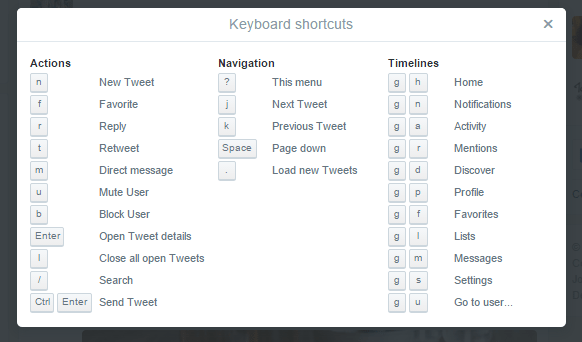
Finally, as our gift to you, here’s an unofficial Twitter tip for newbies. If you’re interested in social media, Twitter, and marketing, one of the best things you can do is subscribe to our newsletter. You’ll get a newsletter every Wednesday full of useful advice, hints, tips and tricks to get you thinking about Twitter and boosting your own knowledge.
Now you’ve digested the top 10 Twitter tips for newbies, why not browse around and find out how to craft Tweets that will get retweeted, find your Twitter mentions, or check out the most frequently asked questions about retweets?
Got any more questions for us? Let us know in the comments.